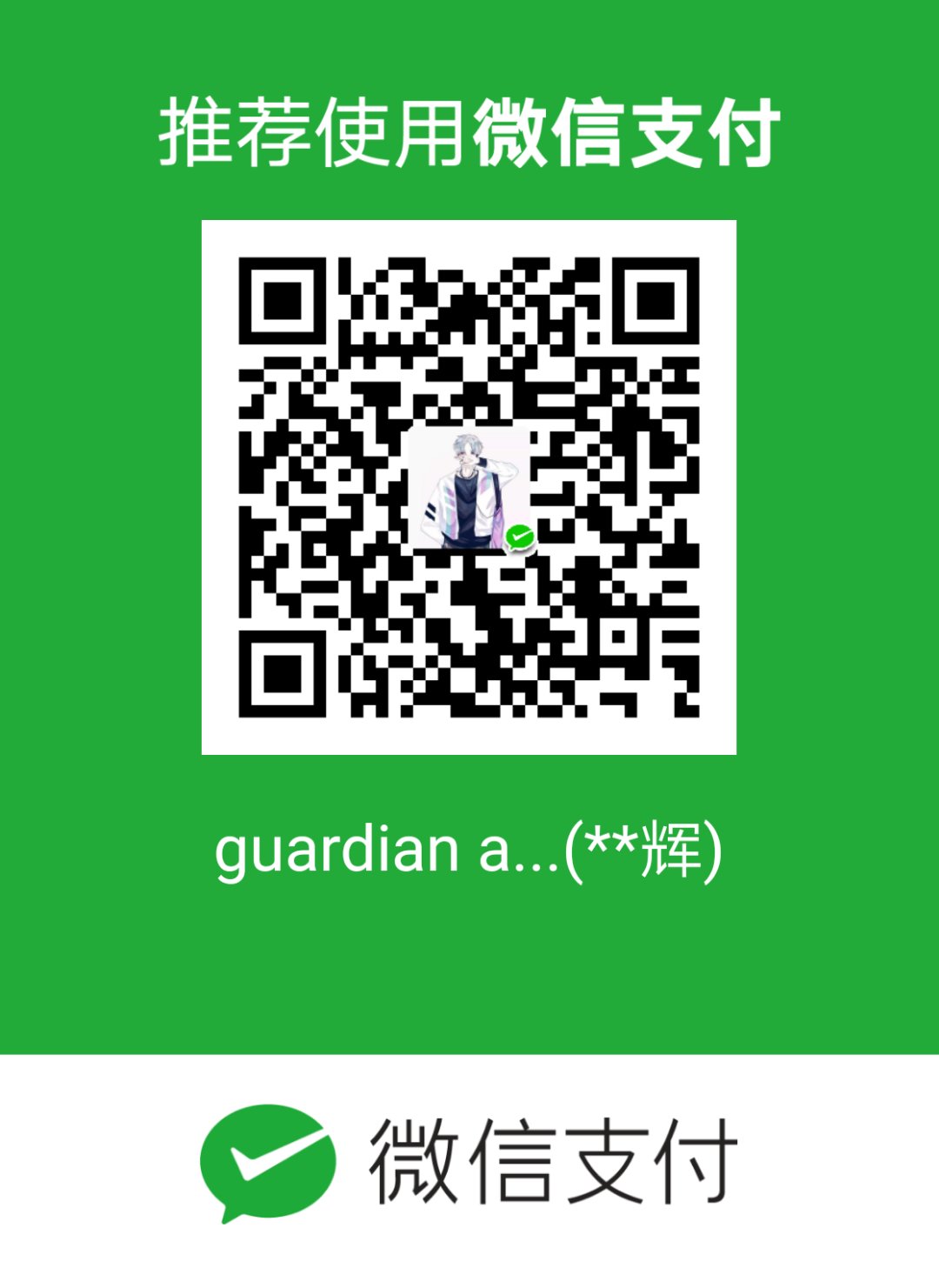代理相关
yarn 的代理
1 | yarn config set proxy http://127.0.0.1:7890 |
解释:实际上修改的是
~/.yarnrc文件
Git 的代理
HTTP 代理
1 | git config --global http.https://github.com.proxy http://127.0.0.1:7890 |
解释:实际上修改的是
~/.gitconfig文件
SSH 的代理
HTTP 代理
1 | vim ~/.ssh/config |
1 | Host github.com |
配置完成
注意:要重启终端
取消代理
当你没使用代理软件的时候如果直接使用 yarn、Git、ssh 会报错,所以最好的做法就是使用这些工具的时候翻墙,如果不翻墙的时候就把修改的文件内容注释掉即可(我没想错的话就是在相应行的开头加上 # 这个符号)
本博客所有文章除特别声明外,均采用 CC BY-NC-SA 4.0 许可协议。转载请注明来自 Guardian!
评论